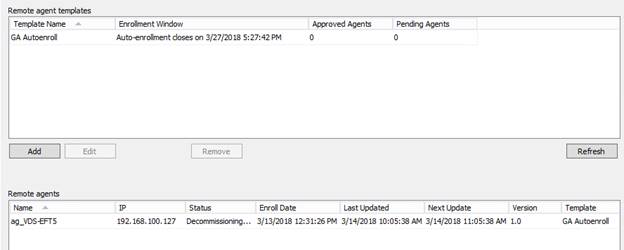Decommissioning a Remote Agent
If you need to remove a Remote Agent so that it no longer connects to EFT, you can decommission it. For example, when upgrading EFT, you must decommission any Remote Agents before upgrading them.
To decommission a Remote Agent
- In the Remote agents pane, click the Remote agent that you want to decommission, then click Remove. When the Remote agent checks in for updates, it will decommission itself.